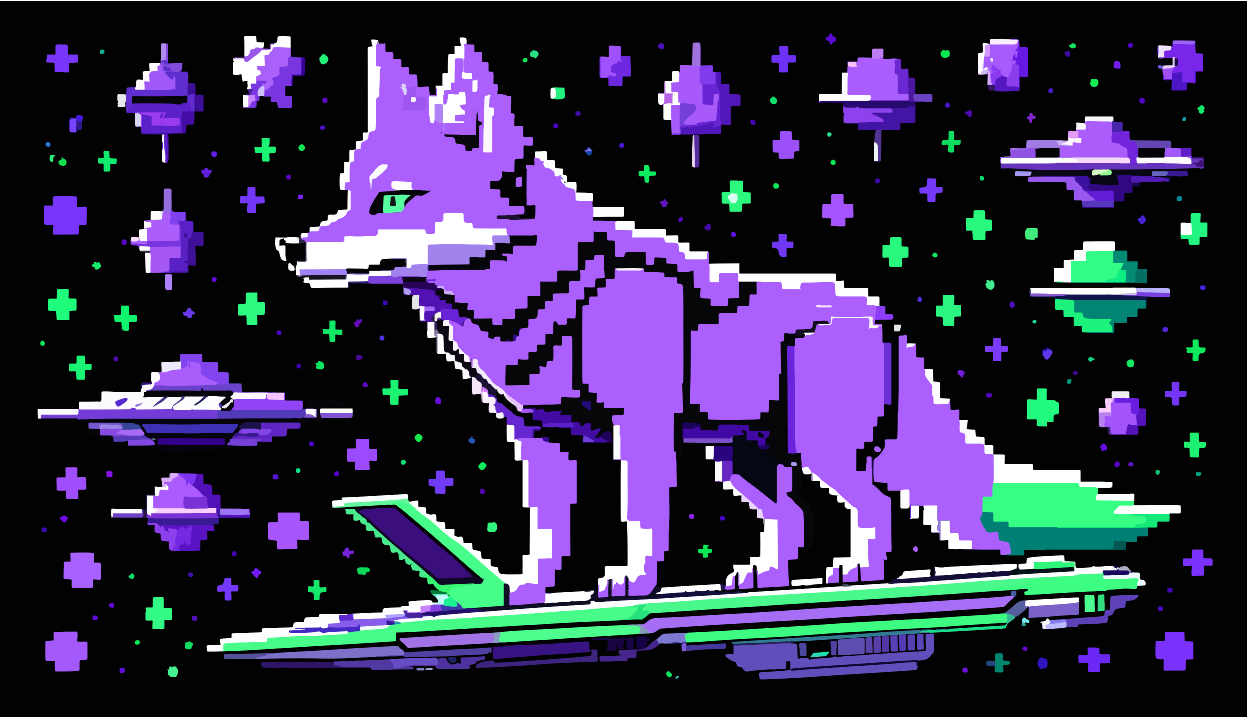Challenge #6
Solana Escrow Vault
This guide will teach you how to create and deploy the Solana program and connect to UI for a basic on-chain escrow-vault dApp. This d-App will allow you to deposit and refund tokens in a escrow vault.
What you will learn
- Setting up your environment
- Using npx create-solana-dapp
- Anchor program development
- How to create and store data in PDA
- How to programmatically sign with PDA account
- Deploying a Solana program
- Testing an on-chain program
- Connecting an on-chain program to a React UI
Prerequisites
For this guide, you will need to have your local development environment setup with a few tools:
What we are building
We are developing an escrow vault program that transfers SPL tokens into a vault account and refunds tokens from the vault to the user account. This dApp will utilize solana’s PDA to sign the transaction.
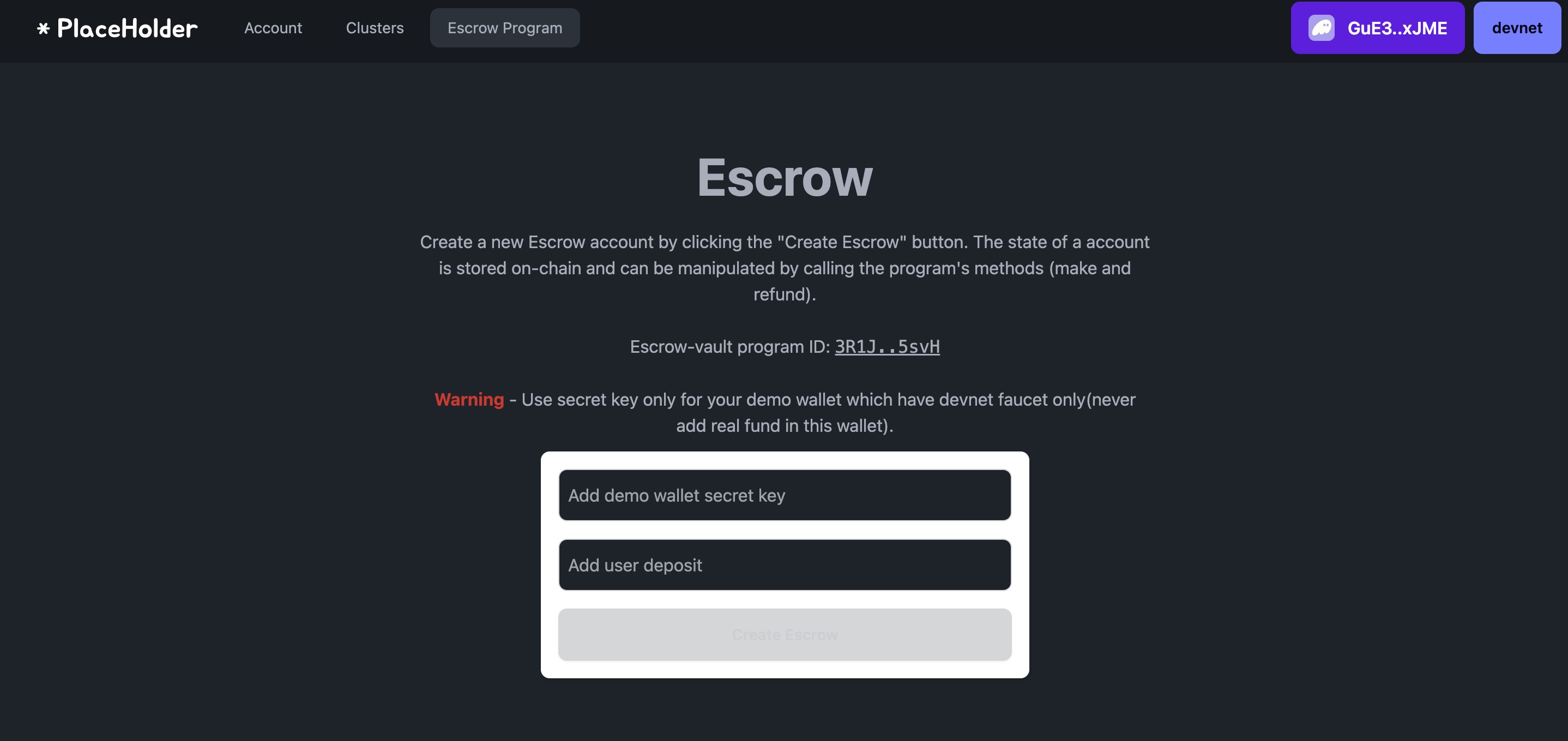
Live At: escrow_vault_live
Setting up the project
You can set up a new project by using:
npx create-solana-dapp
This CLI command enables quick Solana dApp creation. You can find the source code here.
Now respond to the prompts as follows:
- Enter a project name: escrow-vault
- Select a preset: Next.js
- Select a UI library: Tailwind
- Select an Anchor template: counter program
By selecting a counter for the Anchor template, a simple counter program, written in Rust using the Anchor framework, will be generated for you. Before we start editing this generated template program, let's make sure everything is working as expected:
cd escrow-vault
npm install
npm run dev
Or you can directly clone this repo and set it up locally
git clone git@github.com:shivamSspirit/escrow-vault.git
Dapp accounts overview
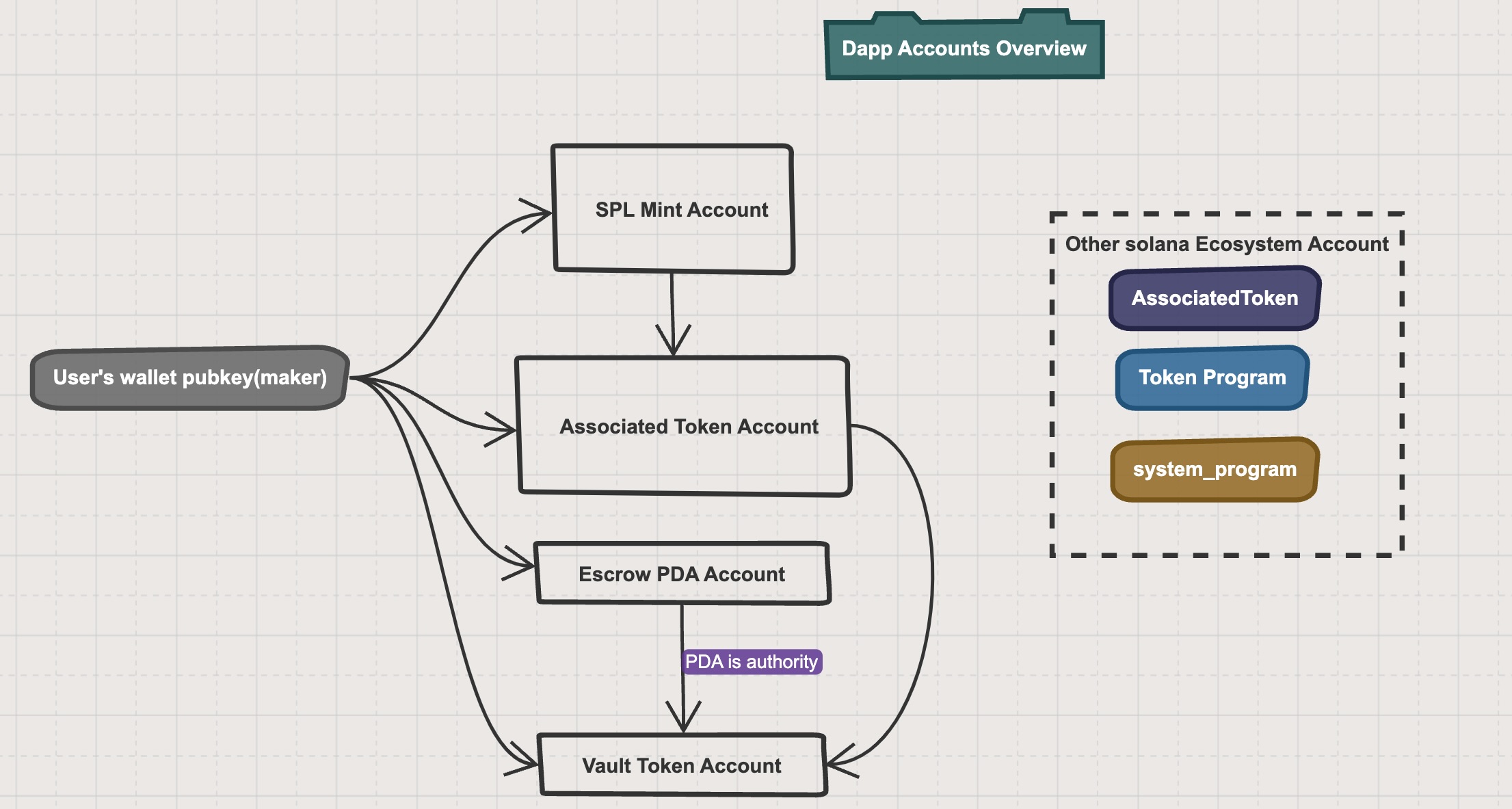
In the above diagram, the user's wallet is a signer that will pay for all account creations.
This d-App allows you to create a token mint account from the front end and send it to the Solana program. It then sets up the associated token account for the mint and signer. The signer creates an escrow PDA account to store some necessary states. Finally, the payer creates a vault token account to hold the tokens in the vault, with the escrow PDA having authority over it.
Anchor program development
If you're new to Anchor, The Anchor Book and Anchor Examples are great references to help you learn.
In escrow-vault, navigate to anchor/programs/escrow-vault/src/lib.rs.
Define your Anchor program
use anchor_lang::prelude::*;
// This is your program's public key and will automatically update when you build the project.
declare_id!("FqfKDfzgDaf4JsEaP5eDX9qEedUPdfdv8uCcQDv4LszL");
/// This is program module where you develope program logic
#[program]
pub mod escrow_vault {
use super::*;
}
/// This is where you verfiy and validate account structs
#[derive(Accounts)]
pub struct Escrowvault<'info> {
...
}
Define state
The state is a data structure utilized for storing information. In the Solana blockchain, since programs are stateless, the state is stored in accounts. You can create a hashmap-like structure to organize and manage data using PDA accounts.
Using the Anchor framework, you can create an account by applying the #[account] attribute macro to the rust struct.
The #[derive(InitSpace)] attribute allocates space for the Escrow account. In Solana, we must define the space for an account at the time of its creation because this required to pay rent for the storage used by the account.
use anchor_lang::prelude::*;
#[account]
#[derive(InitSpace)]
pub struct Escrow {
pub seed: u64,
pub maker: Pubkey,
pub mint_a: Pubkey,
pub deposit: u64,
pub bump: u8,
}
In the above code, the Escrow Account stores
seed - as u64 to retrieve the Escrow PDA account
maker - is a type of Pubkey and this is for the creator of the escrow account
mint_a - is a type of Pubkey and this is for token mint
deposit - deposit token amount is Escrow
bump - is a type of u8 to find valid PDA
Build program instructions
First Open the programs/escrow_vault/src/lib.rs file and Add these two instruction handlers to it
use anchor_lang::prelude::*;
pub mod contexts;
use contexts::*;
pub mod state;
pub use state::*;
declare_id!("3R1JYpXixqemMmWZ9rh2kQZnuPNvPgm2Zn3TY8AB5svH");
#[program]
pub mod escrow_vault {
use super::*;
// Make an escrow vault
pub fn make(ctx: Context<Make>, seed: u64, deposit: u64) -> Result<()> {
ctx.accounts.deposit(deposit)?;
ctx.accounts.save_escrow(seed, deposit, &ctx.bumps)
}
// Refund your tokens from escrow vault
pub fn refund(ctx: Context<Refund>) -> Result<()> {
ctx.accounts.refund_and_close_vault()
}
}
In the above code,
we import the necessary states and contexts.
The #[program] module contains two functions: one for setting up the escrow vault and another for refunding the token amount from the vault and closing it.
Create Escrow Vault Instruction
let’s create a contexts folder at the lib file level and create a file named make in the contexts folder.
In the make file add this code
use anchor_lang::prelude::*;
use anchor_spl::{
associated_token::AssociatedToken,
token_interface::{transfer_checked, Mint, TokenAccount, TokenInterface, TransferChecked},
};
use crate::Escrow;
#[derive(Accounts)]
#[instruction(seed: u64)]
pub struct Make<'info> {
#[account(mut)]
pub maker: Signer<'info>,
#[account(
mint::token_program = token_program
)]
pub mint_a: InterfaceAccount<'info, Mint>,
#[account(
mut,
associated_token::mint = mint_a,
associated_token::authority = maker,
associated_token::token_program = token_program
)]
pub maker_ata_a: InterfaceAccount<'info, TokenAccount>,
#[account(
init,
payer = maker,
space = 8 + Escrow::INIT_SPACE,
seeds = [b"escrow", maker.key().as_ref(), seed.to_le_bytes().as_ref()],
bump
)]
pub escrow: Account<'info, Escrow>,
#[account(
init,
payer = maker,
associated_token::mint = mint_a,
associated_token::authority = escrow,
associated_token::token_program = token_program
)]
pub vault: InterfaceAccount<'info, TokenAccount>,
pub associated_token_program: Program<'info, AssociatedToken>,
pub token_program: Interface<'info, TokenInterface>,
pub system_program: Program<'info, System>,
}
impl<'info> Make<'info> {
pub fn save_escrow(&mut self, seed: u64, deposit: u64, bumps: &MakeBumps) -> Result<()> {
self.escrow.set_inner(Escrow {
seed,
maker: self.maker.key(),
mint_a: self.mint_a.key(),
deposit,
bump: bumps.escrow,
});
Ok(())
}
pub fn deposit(&mut self, deposit: u64) -> Result<()> {
let transfer_accounts = TransferChecked {
from: self.maker_ata_a.to_account_info(),
mint: self.mint_a.to_account_info(),
to: self.vault.to_account_info(),
authority: self.maker.to_account_info(),
};
let cpi_ctx = CpiContext::new(self.token_program.to_account_info(), transfer_accounts);
transfer_checked(cpi_ctx, deposit, self.mint_a.decimals)
}
}
In the above code,
Imports-
we import the anchor_lang, anchor_spl and Escrow.
Account creation and validation-
In Anchor, account types and constraints are useful for security checks and account validation.
The #[derive(Accounts)] attribute serializes and deserializes account data, while the #[instruction(seed: u64)] attribute contains arguments used in account creation.
- The maker account is the signer that will pay for all account creation.
- mint_a is a token mint account that is assigned to token_program.
- maker_ata_a is a mutable associated token account with token mint mint_a. It has signer authority and is of the token_program account type.
- escrow account is a PDA type of Escrow
In the escrow, the init constraints create the account via a CPI to the system program and initialize it (setting its account discriminator).
Space is initialized with the discriminator space, and all seeds (both static and dynamic) are combined into a slice of bytes and used as the key in the ledger for the PDA escrow account.
The bumps field, of type Bump, is generated by the #[derive(Accounts)] macro. It represents the bump seeds identified during constraint validation.
The bump is an u8 type that helps generate a PDA by modifying the Keypair from the usual elliptic curve.
- A vault account is a token account where the user’s tokens are stored. It is associated with mint_a and has escrow account authority over it.
- associated_token_program account is used to create associated token accounts.
- token_program account is used to create token accounts.
- system_program account is used to create new accounts.
Method implementation -
- save_escrow fn saves state in Escrow account.
- The deposit function creates a CPI to the token program and sends tokens from the signer's associated token account to the vault token account.
Refund From Escrow Instruction
use anchor_lang::prelude::*;
use anchor_spl::{
associated_token::AssociatedToken,
token_interface::{
close_account, transfer_checked, CloseAccount, Mint, TokenAccount, TokenInterface,
TransferChecked,
},
};
use crate::Escrow;
#[derive(Accounts)]
pub struct Refund<'info> {
#[account(mut)]
maker: Signer<'info>,
mint_a: InterfaceAccount<'info, Mint>,
#[account(
mut,
associated_token::mint = mint_a,
associated_token::authority = maker,
associated_token::token_program = token_program
)]
maker_ata_a: InterfaceAccount<'info, TokenAccount>,
#[account(
mut,
close = maker,
has_one = mint_a,
has_one = maker,
seeds = [b"escrow", maker.key().as_ref(), escrow.seed.to_le_bytes().as_ref()],
bump = escrow.bump
)]
escrow: Account<'info, Escrow>,
#[account(
mut,
associated_token::mint = mint_a,
associated_token::authority = escrow,
associated_token::token_program = token_program
)]
pub vault: InterfaceAccount<'info, TokenAccount>,
associated_token_program: Program<'info, AssociatedToken>,
token_program: Interface<'info, TokenInterface>,
system_program: Program<'info, System>,
}
impl<'info> Refund<'info> {
pub fn refund_and_close_vault(&mut self) -> Result<()> {
let signer_seeds: [&[&[u8]]; 1] = [&[
b"escrow",
self.maker.to_account_info().key.as_ref(),
&self.escrow.seed.to_le_bytes()[..],
&[self.escrow.bump],
]];
let transfer_accounts = TransferChecked {
from: self.vault.to_account_info(),
mint: self.mint_a.to_account_info(),
to: self.maker_ata_a.to_account_info(),
authority: self.escrow.to_account_info(),
};
let ctx = CpiContext::new_with_signer(
self.token_program.to_account_info(),
transfer_accounts,
&signer_seeds,
);
transfer_checked(ctx, self.vault.amount, self.mint_a.decimals)?;
let close_accounts = CloseAccount {
account: self.vault.to_account_info(),
destination: self.maker.to_account_info(),
authority: self.escrow.to_account_info(),
};
let ctx = CpiContext::new_with_signer(
self.token_program.to_account_info(),
close_accounts,
&signer_seeds,
);
close_account(ctx)
}
}
In the above code,
Imports-
we import the anchor_lang, anchor_spl and Escrow.
Account creation and validation-
The #[derive(Accounts)] attribute serializes and deserializes account data.
- The maker account is the signer that will pay for all account creation.
- mint_a is a token mint account that is assigned to token_program.
- maker_ata_a is a mutable associated token account with token mint mint_a. It has signer authority and is of the token_program account type.
- escrow account is a PDA type of Escrow.
- A vault account is a token account where the user’s tokens are stored. It is associated with mint_a and has escrow account authority over it.
- associated_token_program account is used to create associated token accounts.
- token_program account is used to create token accounts.
- system_program account is used to create new accounts.
Method implementation -
(programmatically sign with pda account)
Note - In Solana, a PDA account is used to create a hashmap-like structure for accounts and to sign transactions on behalf of a program.
In this current program, we are implementing vault features for the Refund account struct.
The fn refund_and_close_vault(&mut self) takes Refund struct reference as argument and -:
store all signer seeds and bump byte slice references in signer_seeds
let signer_seeds: [&[&[u8]]; 1] = [&[
b"escrow",
self.maker.to_account_info().key.as_ref(),
&self.escrow.seed.to_le_bytes()[..],
&[self.escrow.bump],
]];
setup transfer accounts using TransferChecked(differ from usual Transfer) struct provided by anchor_spl
let transfer_accounts = TransferChecked {
from: self.vault.to_account_info(),
mint: self.mint_a.to_account_info(),
to: self.maker_ata_a.to_account_info(),
authority: self.escrow.to_account_info(),
};
in the above code, we want to refund tokens to the user from the vault account with authority as an escrow account.
create a new anchor cpi context with signer syntax
let ctx = CpiContext::new_with_signer(
self.token_program.to_account_info(),
transfer_accounts,
&signer_seeds,
);
in the above code,
it just contains &signer_seeds as an extra argument from basic cpi context syntax we are creating cpi to token program to call transfer_checked method from spl token program
transfer_checked(ctx, self.vault.amount, self.mint_a.decimals)?;
after sending the tokens from the vault account to the user token account we close this vault token account by cpi to the token program with the close_account() method
Build and deploy the Anchor program
From dapp’s root run
npm run anchor build
This will build your anchor program and generate a target folder(we will use generated IDL and types for the Solana program to connect our UI to this program).
To deploy this program run
npm run anchor deploy
After this, the program will deployed to an address. Pick this program address and update this address in the following files.
- escrow-vault/anchor/src/counter-export.ts
- escrow-vault/anchor/Anchor.toml
- escrow-vault /anchor/programs/escrow_vault/src/lib.rs
At this stage, we are done with Escrow Vault Solana program development.
Connecting Solana program to a UI
create-solana-dapp already sets up a UI with data access and a wallet connector for you. All you need to do is simply modify it to fit your newly created program.
Since this escrow-vault program has two instructions, we will need components in the UI that will be able to call each of these instructions:
- Fund escrow vault
- Refund from escrow vault
In your project folder open escrow-vault/anchor/src/counter-export.ts
// Here we export some useful types and functions for interacting with the Anchor program.
import { AnchorProvider, Program } from '@coral-xyz/anchor';
import { Cluster, PublicKey } from '@solana/web3.js';
import EscrowIDL from '../target/idl/escrow_vault.json';
import type { EscrowVault } from '../target/types/escrow_vault';
// Re-export the generated IDL and type
export { EscrowVault, EscrowIDL };
// The programId is imported from the program IDL.
export const Escrow_PROGRAM_ID = new PublicKey(EscrowIDL.address);
// This is a helper function to get the Escrow Anchor program.
export function getEscrowProgram(provider: AnchorProvider) {
return new Program(EscrowIDL as EscrowVault, provider);
}
// This is a helper function to get the program ID for the Escrow program depending on the cluster.
export function getEscrowProgramId(cluster: Cluster) {
switch (cluster) {
case 'devnet':
case 'testnet':
// This is the program ID for the Escrow program on devnet and testnet.
return new PublicKey('3R1JYpXixqemMmWZ9rh2kQZnuPNvPgm2Zn3TY8AB5svH');
case 'mainnet-beta':
default:
return Escrow_PROGRAM_ID;
}
}
In the above code, we are importing IDL and Program types from the generated target folder. and re-exporting IDL, types, program ID and Program API. After this setup let’s move to escrow_vault/web/components/escrow/escrow-data-access.tsx And update useEscrowProgram() to create a user’s escrow vault:
const initializeEscrow = useMutation({
mutationKey: ['escrow', 'make_escrow', { cluster }],
mutationFn: async ({ demosecretKey, deposit, maker, setFirstMint, setFirstMintAta}: { demosecretKey: string; deposit: string; maker: PublicKey; setFirstMint: any; setFirstMintAta: any;}) => {
const feePayer = Keypair.fromSecretKey(
bs58.decode(demosecretKey)
);
const firstmintPubkey = await createMint(
connection, // conneciton
feePayer, // fee payer
maker, // mint authority
maker, // freeze authority
8 // decimals
);
setFirstMint(firstmintPubkey);
const firstmintata = await createAssociatedTokenAccount(
connection, // connection
feePayer, // fee payer
firstmintPubkey, // mint
maker // owner,
);
setFirstMintAta(firstmintata);
const txhashforFirstMintto = await mintToChecked(
connection, // connection
feePayer, // fee payer
firstmintPubkey, // mint
firstmintata, // receiver (should be a token account)
maker, // mint authority
new BN(9999999999999), // amount. if your decimals is 8, you mint 10^8 for 1 token.
8 // decimals
);
const dnum = Number(deposit);
const escrow = PublicKey.findProgramAddressSync(
[Buffer.from("escrow"), maker.toBuffer(), seed.toArrayLike(Buffer, "le", 8)],
program.programId
)[0]
const vault = getAssociatedTokenAddressSync(firstmintPubkey, escrow, true, TOKEN_PROGRAM_ID)
return program.methods.make(seed, new BN(dnum)).accounts({
maker: maker,
mintA: firstmintPubkey,
makerAtaA: firstmintata,
escrow: escrow,
vault: vault,
tokenProgram: TOKEN_PROGRAM_ID,
associatedTokenProgram: ASSOCIATED_TOKEN_PROGRAM_ID,
systemProgram: SystemProgram.programId
}).rpc();
},
onSuccess: (signature) => {
transactionToast(signature);
return accounts.refetch();
},
onError: () => toast.error('Failed to initialize account'),
});
In the above code,
First, we create a signer keypair that will pay for the token minting process. Next, we create the first token mint, an associated token account (ATA) for the mint, and mint tokens in the user’s ATA. After that, we derive the escrow PDA and fetch the vault token account.
finally, we call our first instruction make() to deposit tokens into vault account.
Next, update the useEscrowProgramAccount() function to be able to refund tokens from vault:
const refundFromEscrow = useMutation({
mutationKey: ['escrow', 'refund_from_escrow', { cluster }],
mutationFn: async ({ maker, firstMints, firstMintAta }: { maker: PublicKey; firstMints: PublicKey; firstMintAta: PublicKey }) => {
const escrow = PublicKey.findProgramAddressSync(
[Buffer.from("escrow"), maker.toBuffer(), seed.toArrayLike(Buffer, "le", 8)],
program.programId
)[0]
const vault = getAssociatedTokenAddressSync(firstMints, escrow, true, TOKEN_PROGRAM_ID)
return program.methods.refund().accounts({
maker: maker,
mintA: firstMints,
makerAtaA: firstMintAta,
escrow: escrow,
vault: vault,
tokenProgram: TOKEN_PROGRAM_ID,
associatedTokenProgram: ASSOCIATED_TOKEN_PROGRAM_ID,
systemProgram: SystemProgram.programId
}).rpc();
},
onSuccess: (signature) => {
transactionToast(signature);
return accounts.refetch();
},
onError: () => toast.error('Failed to refund from Escrow account'),
});
in above code,
we derive the escrow PDA and fetch the vault token account.
finally, we call our second instruction refundFromEscrow() to refund tokens from vault account to user account and close the vault account.
Next update UI, for this, go into escrow_vault/web/components/escrow/escrow-feature.tsx and create a UI for the Create Escrow button
'use client';
import { useWallet } from '@solana/wallet-adapter-react';
import { WalletButton } from '../solana/solana-provider';
import { AppHero, ellipsify } from '../ui/ui-layout';
import { ExplorerLink } from '../cluster/cluster-ui';
import { useEscrowProgram } from './escrow-data-access';
import { EscrowAccountList } from './escrow-ui';
import { useState } from 'react';
import { PublicKey } from '@solana/web3.js';
export default function EscrowFeature() {
const { publicKey } = useWallet();
const { programId } = useEscrowProgram();
// escrow create functionality
const { initializeEscrow } = useEscrowProgram();
const [deposit, setUserDeposit] = useState("");
const [demosecretKey, setDemoSecretKey] = useState<string>('');
const [firstMint, setFirstMint] = useState<PublicKey>();
const [firstMintAta, setFirstMintAta] = useState<PublicKey>();
const isDataValid = deposit.trim() !== "";
const handleSubmit = () => {
if (isDataValid && publicKey) {
initializeEscrow.mutateAsync({ demosecretKey, deposit, maker: publicKey, setFirstMint, setFirstMintAta });
}
}
return publicKey ? (
<div>
<AppHero
title="Escrow"
subtitle={
'Create a new Escrow account by clicking the "Create Escrow" button. The state of a account is stored on-chain and can be manipulated by calling the program\'s methods (make and refund).'
}
>
<p className="mb-6">
Escrow-vault program ID: <ExplorerLink
path={`account/${programId}`}
label={ellipsify(programId.toString())}
/>
</p>
<p className="mb-3">
<strong className='text-red-600'>Warning</strong> - Use secret key only for your demo wallet which have devnet faucet only(never add real fund in this wallet).
</p>
<div className='flex flex-col space-y-4 p-4 max-w-md mx-auto bg-white shadow-md rounded-lg'>
<input
className='input input-bordered rounded-lg border border-gray-300 p-2'
type='text'
value={demosecretKey}
onChange={(e) => setDemoSecretKey(e.target.value)}
placeholder='Add demo wallet secret key'
/>
<input
className='input input-bordered rounded-lg border border-gray-300 p-2'
type='text'
value={deposit}
onChange={(e) => setUserDeposit(e.target.value)}
placeholder='Add user deposit'
/>
<button
className='btn btn-primary mt-3 px-4 py-2 rounded-lg disabled:opacity-99'
onClick={handleSubmit}
disabled={initializeEscrow.isPending || !isDataValid}
>
Create Escrow {initializeEscrow.isPending && '...'}
</button>
</div>
</AppHero>
<EscrowAccountList firstMint={firstMint!} firstMintAta={firstMintAta!} />
</div>
) : (
<div className="max-w-4xl mx-auto">
<div className="hero py-[64px]">
<div className="hero-content text-center">
<WalletButton />
</div>
</div>
</div>
);
}
Next, create UI for Escrow vault account cards
'use client';
import { ellipsify } from '../ui/ui-layout';
import { ExplorerLink } from '../cluster/cluster-ui';
import { PublicKey } from '@solana/web3.js';
import {
useEscrowProgram,
useEscrowProgramAccount,
} from './escrow-data-access';
import { useWallet } from '@solana/wallet-adapter-react';
export function EscrowAccountList({ firstMint, firstMintAta}: { firstMint: PublicKey; firstMintAta: PublicKey;}) {
const { accounts, getProgramAccount } = useEscrowProgram();
if (getProgramAccount?.isLoading) {
return <span className="loading loading-spinner loading-lg"></span>;
}
if (!getProgramAccount.data?.value) {
return (
<div className="alert alert-info flex justify-center">
<span>
Program account not found. Make sure you have deployed the program and
are on the correct cluster.
</span>
</div>
);
}
return (
<div className={'space-y-6'}>
{accounts.isLoading ? (
<span className="loading loading-spinner loading-lg"></span>
) : accounts.data?.length ? (
<div className="grid md:grid-cols-2 gap-4">
{accounts.data?.map((account: any) => (
<EscrowCard
key={account.publicKey.toString()}
account={account.publicKey}
firstMints={firstMint!}
firstMint={account.account.mintA.toString()}
firstMintAta={firstMintAta!}
tokendepositedAmount={account.account.deposit.toString()}
/>
))}
</div>
) : (
<div className="text-center">
<h2 className={'text-2xl'}>No accounts</h2>
No accounts found. Create one above to get started.
</div>
)}
</div>
);
}
function EscrowCard({ account, firstMint, firstMintAta, tokendepositedAmount,firstMints }: { account: PublicKey; firstMint: PublicKey; firstMintAta: PublicKey; tokendepositedAmount:string; firstMints:PublicKey }) {
const {
accountQuery,
refundFromEscrow,
} = useEscrowProgramAccount({ account });
const { publicKey } = useWallet();
return accountQuery.isLoading ? (
<span className="loading loading-spinner loading-lg"></span>
) : (
<div className="card card-bordered border-base-300 border-4 text-neutral-content shadow-lg rounded-lg p-6">
<div className="card-body items-center text-center">
<div className="space-y-6">
<div className="text-center space-y-4 flex flex-row gap-2">
Escrow acc: <p>
<ExplorerLink
path={`account/${account}`}
label={ellipsify(account.toString())}
/>
</p>
</div>
<div className="text-center space-y-4 flex flex-row gap-2">
Token mint: <p>
<ExplorerLink
path={`account/${firstMint}`}
label={ellipsify(firstMint.toString())}
/>
</p>
</div>
<div className="text-center space-y-4 flex flex-row gap-2">
vault Token Amount: <p>
{tokendepositedAmount.trim()}
</p>
</div>
<div className="card-actions justify-around">
<button
className="btn btn-xs lg:btn-md btn-outline btn-primary"
onClick={() => refundFromEscrow.mutateAsync({ maker: publicKey!, firstMints, firstMintAta })}
disabled={refundFromEscrow.isPending}
>
Refund from Escrow
</button>
</div>
</div>
</div>
</div>
);
}
Resources-:
github : escrow_vault_github
vercel : escrow_vault
code : solana_example