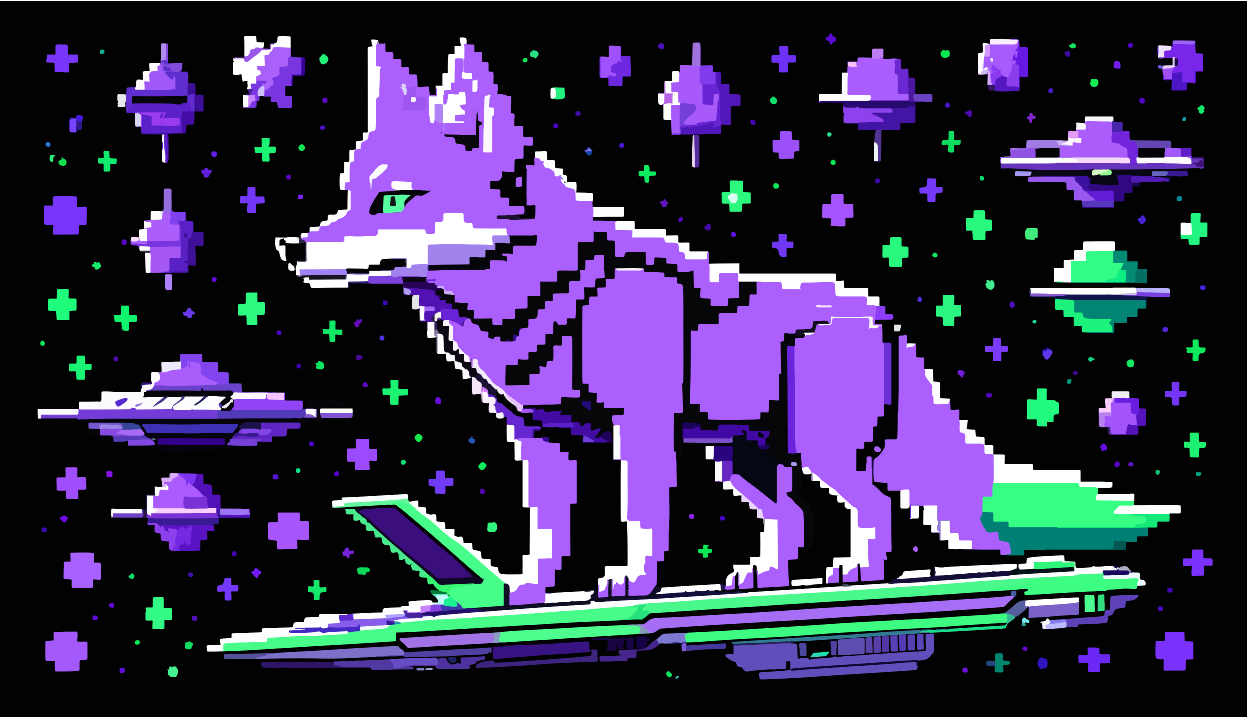Challenge #4
Introduction to PDA
This guide will teach you how to create and deploy the Solana program and connect to UI for a basic on-chain borrow-lend dApp. This d-App will allow you to lend and borrow predefined assets.
What you will learn
- Setting up your environment
- Using npx create-solana-dapp
- Anchor program development
- How to create and store data in PDA
- Deploying a Solana program
- Testing an on-chain program
- Connecting an on-chain program to a React UI
Prerequisites
For this guide, you will need to have your local development environment setup with a few tools:
What we are building
We are developing a lending and borrowing program that simulates and mimics a real-world borrow-lend program. In this dapp, we will utilize two tokens on the DevNet: SOL and USD. Fellow developers can create portfolio accounts, and perform lend and borrow operations.
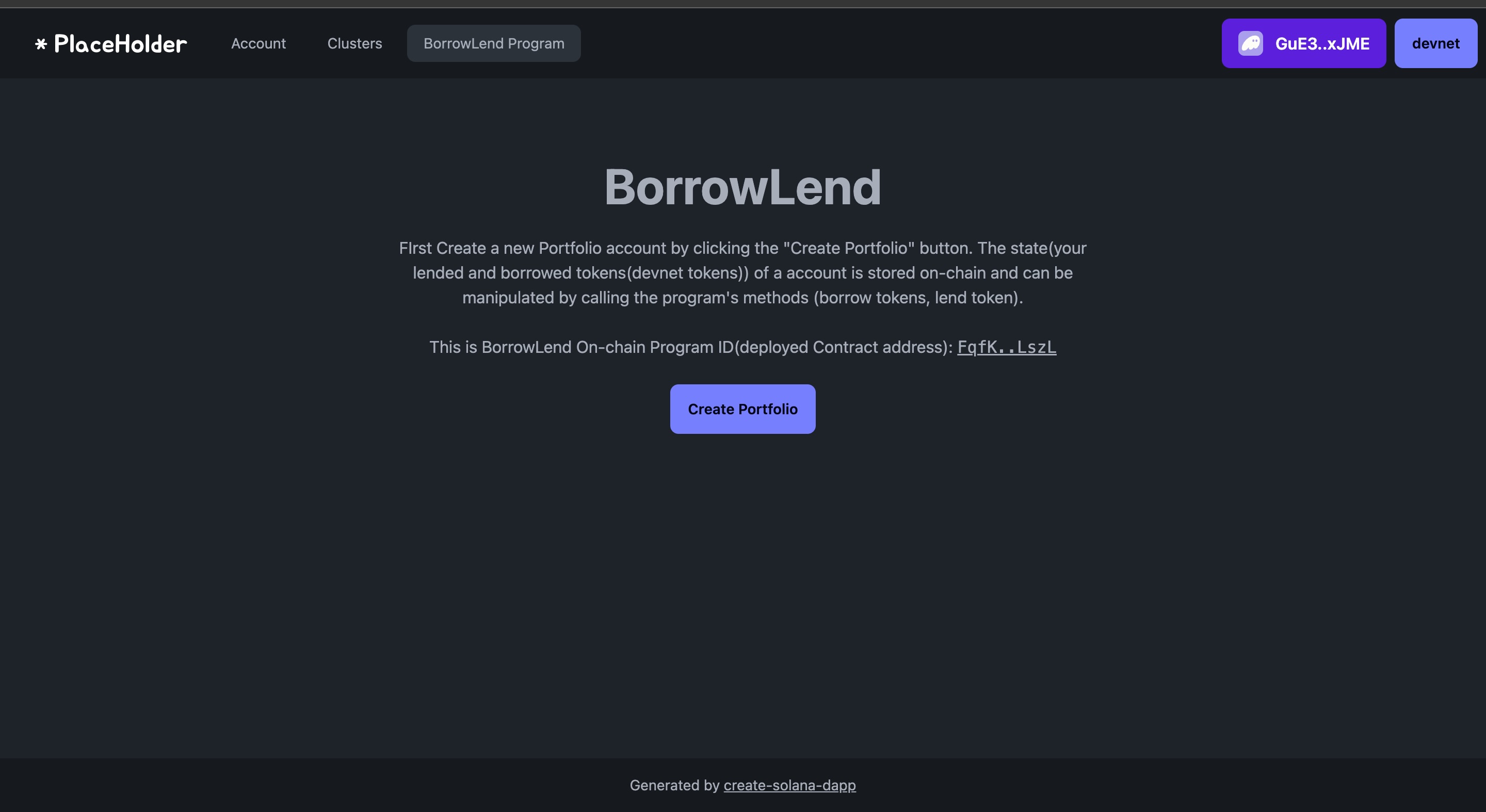
Live At: borrowlend_live
Setting up the project
You can set up a new project by using:
npx create-solana-dapp
This CLI command enables quick Solana dApp creation. You can find the source code here.
Now respond to the prompts as follows:
- Enter a project name: borrow-lend
- Select a preset: Next.js
- Select a UI library: Tailwind
- Select an Anchor template: counter program
By selecting counter for the Anchor template, a simple counter program, written in Rust using the Anchor framework, will be generated for you. Before we start editing this generated template program, let's make sure everything is working as expected:
cd borrow-lend
npm install
npm run dev
Or you can directly clone this repo and set it up locally
git clone git@github.com:shivamSspirit/lendborrowdapp.git
Dapp accounts overview
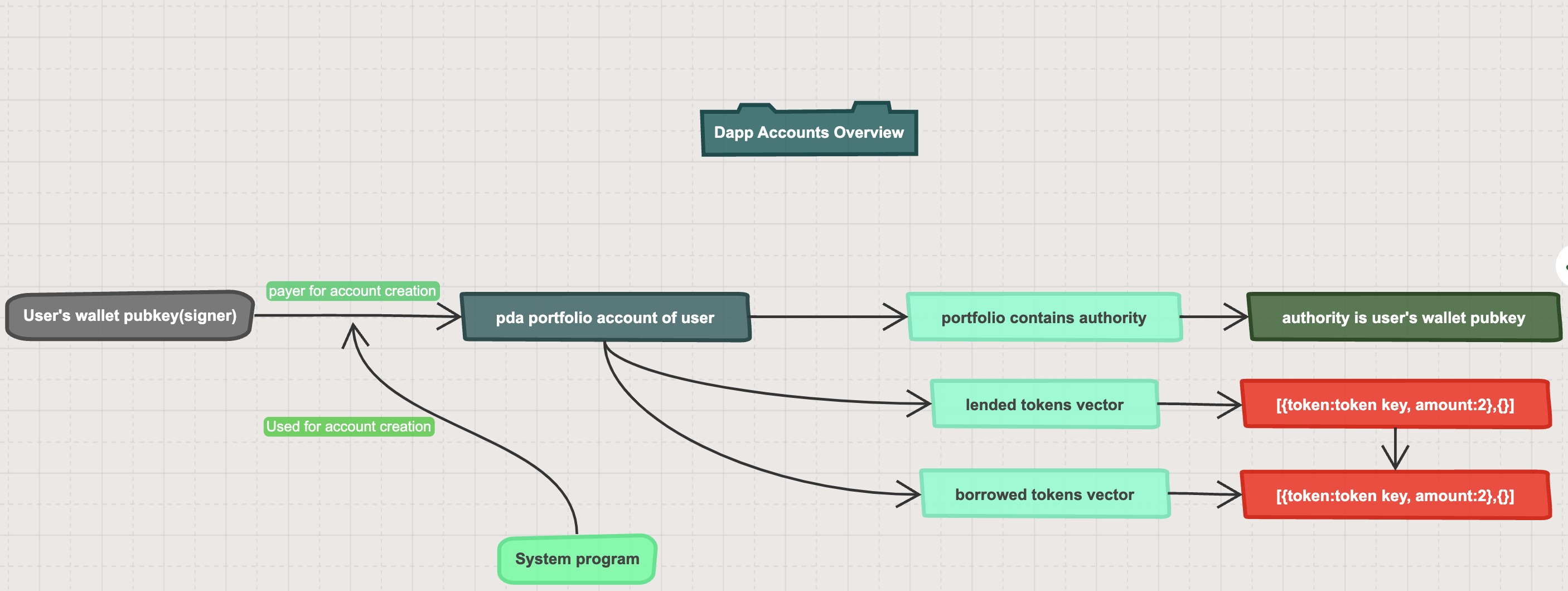
In the above diagram, the user's wallet creates their portfolio account. The portfolio account includes the wallet's public key, a vector of lent tokens, and a vector (array) of borrowed tokens. and The system program facilitates the creation of the user's portfolio account.
Anchor program development
If you're new to Anchor, The Anchor Book and Anchor Examples are great references to help you learn.
In borrow-lend, navigate to anchor/programs/borrow-lend/src/lib.rs. There will already be template code generated in this folder. Let's delete it and start from scratch to walk through each step.
Define your Anchor program
use anchor_lang::prelude::*;
// This is your program's public key and it will update automatically when you build the project.
declare_id!("FqfKDfzgDaf4JsEaP5eDX9qEedUPdfdv8uCcQDv4LszL");
#[program]
pub mod borrow_lend {
use super::*;
}
Define states
Portfolio account state
The state is a data structure utilized for storing information. In the Solana blockchain, since programs are stateless, the state is stored in accounts. in Solana, you can create a hashmap-like structure to organize and manage data using PDA accounts.
Using the Anchor framework, you can create an account by applying the #[account] attribute macro to the rust struct.
use anchor_lang::prelude::*;
use crate::state::{borrowed_tokens::BorrowedToken, lended_tokens::LendedToken};
#[account]
pub struct UserAcc
{
pub authority: Pubkey,
pub lended_tokens: Vec<LendedToken>,
pub borrowed_tokens: Vec<BorrowedToken>,
}
impl UserAcc
{
pub const LEN: usize = 32 + 4 + 4;
}
In the code above, UserAcc is a struct similar to a hashmap.
It stores:
- The account's authority
- A vector of LendedToken struct
- A vector of BorrowedToken struct
In Solana, we must define the space for an account at the time of its creation because this required to pay rent for the storage used by the account.
Lended Token state
use anchor_lang::prelude::*;
#[derive(AnchorSerialize, AnchorDeserialize, Clone)]
pub struct LendedToken
{
pub token: Pubkey,
pub amount: u64
}
impl LendedToken
{
pub const LEN: usize = 32 + 8;
}
In the above code, the derive macro attribute automatically generates additional items for data structures.
For the LendedToken data structure, the traits AnchorSerialize, AnchorDeserialize, and Clone are automatically applied. these traits are used to Serialize and deserialize struct data.
Borrowed Token state
use anchor_lang::prelude::*;
#[derive(AnchorSerialize, AnchorDeserialize, Clone)]
pub struct BorrowedToken
{
pub token: Pubkey,
pub amount: u64
}
impl BorrowedToken
{
pub const LEN: usize = 32 + 8;
}
Both LendedToken and BorrowedToken data structures include a token public key(that we want to lend and borrow) and a token amount type of u64.
Define constants
pub const USER_SEED: &[u8] = b"USER";
pub const BORROW_PERCENTAGE: u64 = 50;
pub const TOKENS: &[(&str, u64)] = &[
("4zMMC9srt5Ri5X14GAgXhaHii3GnPAEERYPJgZJDncDU", 100),
("So11111111111111111111111111111111111111112", 150),
];
- In this program, the USER_SEED is used as the hashmap key for the Program Derived Address (PDA) within the hashmap.
- The program utilizes BORROW_PERCENTAGE to determine the collateral requirements.
- The TOKENS slice contains the DevNet token keys and the initial amount for both USD and SOL.
Build program instructions
First Open lib.rs file and Add these three instruction handlers in it
mod error;
mod constants;
pub mod state;
pub use state::*;
pub mod instructions;
pub use instructions::*;
use anchor_lang::prelude::*;
declare_id!("FqfKDfzgDaf4JsEaP5eDX9qEedUPdfdv8uCcQDv4LszL");
#[program]
pub mod borrow_lend {
use super::*;
// Create a user portfolio account
pub fn init_user_main(ctx: Context<UserInit>) -> Result<()>
{
user::init_user(ctx)
}
// lend tokens
pub fn lend_main(ctx: Context<Lend>, lend: LendedToken) -> Result<()>
{
lend::lend(ctx, lend)
}
// borrow tokens
pub fn borrow_main(ctx: Context<Borrow>, lend: BorrowedToken) -> Result<()>
{
borrow::borrow(ctx, lend)
}
}
In the code above:
- We import all instruction and state modules.
- This file serves as a registry module for the Solana program.
- Within this file, we invoke each instruction handler separately, providing context and states for each instruction call.
Create portfolio account instruction
let’s create an instructions folder at the lib file level and create a file named user in the instructions folder.
In user file add this code
use anchor_lang::prelude::*;
use crate::state::UserAcc;
use crate::constants::USER_SEED;
pub fn init_user(ctx: Context<UserInit>) -> Result<()>
{
let user = &mut ctx.accounts.user;
user.authority = ctx.accounts.signer.key();
user.borrowed_tokens = Vec::new();
user.lended_tokens = Vec::new();
Ok(())
}
#[derive(Accounts)]
pub struct UserInit<'info>
{
#[account(mut)]
pub signer: Signer<'info>,
#[account(init, payer = signer, seeds=[USER_SEED, signer.key().as_ref()], bump, space = 8 + UserAcc::LEN)]
pub user: Account<'info, UserAcc>,
pub system_program: Program<'info, System>
}
let’s break down to see what is happening here
In the above code,
Imports-
we import the anchor_lang, userAcc and USER_SEED.
Instruction handler logic-
In the init_user function
- It takes the account context as its first parameter.
- It retrieves the user portfolio account from the context and stores data in it
- Stores the public key (Pubkey) of the signer in the authority field.
- Initializes an empty vector for the borrowed_tokens field.
- Initializes an empty vector for the lended_tokens field.
After storing the information, the function returns Ok(()) to finalize the result or an error if the operation fails.
Account creation and validation-
In Anchor Various types of constraints can be applied using the #[account(..)] attribute.
- #[account(mut)] in this attribute macro mut keyword defines this account as mutable
- The init constraint creates the account through a Cross-Program Invocation (CPI) to the system program and initializes it by setting its account discriminator.
For this account, we use seeds as keys in a hashmap-like structure. These seeds can be user-defined or dynamically generated byte values.
In this case, we use the USER and the signer for the seeds to locate this Program Derived Address (PDA) account.
This mechanism checks whether the given account is a PDA derived from the executing program, the specified seeds, and, if provided, the bump. If the bump is not provided, Anchor defaults to the canonical bump.
- The bumps field, of type Bumps, is generated by the #[derive(Accounts)] macro. It represents the bump seeds identified during constraint validation.
- The bump is an
u8type that helps generate a PDA by modifying the key pair from the usual elliptic curve. - The payer account, which in our case is of type Signer, covers the cost of creating the account.
- In the last system program is used for account creation.
At this stage, we are done with
- PDA account creation
- Storing the user’s portfolio data in the portfolio PDA account
Create lend instruction
let’s create a file named lend in the instructions folder.
In the lend file add this code
use anchor_lang::prelude::*;
use crate::state::UserAcc;
use crate::state::{BorrowedToken, LendedToken};
use crate::constants::USER_SEED;
pub fn lend(ctx: Context<Lend>, lend: LendedToken) -> Result<()>
{
let user = &mut ctx.accounts.user;
user.lended_tokens.push(lend);
Ok(())
}
#[derive(Accounts)]
pub struct Lend<'info>
{
#[account(mut)]
pub signer: Signer<'info>,
#[account(
mut,
seeds=[USER_SEED, signer.key().as_ref()],
bump,
realloc = 8 + UserAcc::LEN + ((user.borrowed_tokens.len() + 1) * BorrowedToken::LEN) + ((user.lended_tokens.len() + 1) * LendedToken::LEN),
realloc::payer = signer,
realloc::zero = true)
]
pub user: Account<'info, UserAcc>,
pub system_program: Program<'info, System>
}
In the above code,
Imports-
We imports the anchor_lang, userAcc,BorrowedToken, LendedToken and USER_SEED.
Instruction handler logic-
In the lend function
- It takes the account context as its first argument and the LendedToken state struct as the second argument.
- It retrieves the user portfolio account from the context.
- Stores the LendedToken (struct) in the lended_tokens vector.
- After storing the information, the function returns Ok(()) to finalize the result or an error if the operation fails.
Account creation and validation-
The LendedToken struct is stored in the lended_tokens vector. Additionally, the size of the portfolio account is updated to accommodate the new data.
Resizing data of PDA -:
The realloc constraint is used to adjust the space of a program account at the beginning of an instruction. It is specified as
#[account(realloc = <space>, realloc::payer = <target>, realloc::zero = <bool>)].
Here's how it works:
- When increasing the account's data length, lamports are transferred from the realloc::payer to the program account to ensure it remains rent-exempt.
- The realloc::zero constraint determines whether the newly allocated memory should be zero-initialized. Zero-initialization is important as it ensures that the new memory is clean and free from any residual or unwanted data.
Create borrow instruction
let’s create a file named borrow in the instructions folder
In the borrow file add this code
use anchor_lang::prelude::*;
use crate::state::UserAcc;
use crate::state::{BorrowedToken, LendedToken};
use crate::error::BLErrorCode;
use crate::constants::{USER_SEED, BORROW_PERCENTAGE, TOKENS};
pub fn borrow(ctx: Context<Borrow>, borrow: BorrowedToken) -> Result<()>
{
let user = &mut ctx.accounts.user;
//Get the amount of the total lended tokens in USD
let mut total_lended_amount_in_usd = 0;
for n in &user.lended_tokens
{
total_lended_amount_in_usd += n.amount * TOKENS.binary_search_by(|(k, _)| k.cmp(&n.token.to_string().as_str())).map(|x| TOKENS[x].1).ok().unwrap();
}
//Get the amount of the total borrowed tokens in USD
let mut total_borrow_amount_in_usd = 0;
for n in &user.borrowed_tokens
{
total_borrow_amount_in_usd += n.amount * TOKENS.binary_search_by(|(k, _)| k.cmp(&n.token.to_string().as_str())).map(|x| TOKENS[x].1).ok().unwrap();
}
total_borrow_amount_in_usd += borrow.amount * TOKENS.binary_search_by(|(k, _)| k.cmp(&borrow.token.to_string().as_str())).map(|x| TOKENS[x].1).ok().unwrap(); //Add current borrow amount
require!(total_borrow_amount_in_usd <= (total_lended_amount_in_usd / 100) * BORROW_PERCENTAGE, BLErrorCode::BorrowHigherThanLend);
user.borrowed_tokens.push(borrow);
Ok(())
}
#[derive(Accounts)]
pub struct Borrow<'info>
{
#[account(mut)]
pub signer: Signer<'info>,
#[account(
mut,
seeds=[USER_SEED, signer.key().as_ref()],
bump,
realloc = 8 + UserAcc::LEN + ((user.borrowed_tokens.len() + 1) * BorrowedToken::LEN) + ((user.lended_tokens.len() + 1) * LendedToken::LEN),
realloc::payer = signer,
realloc::zero = true)
]
pub user: Account<'info, UserAcc>,
pub system_program: Program<'info, System>
}
In the above code,
Imports-
We import the anchor_lang, BLErrorCode, userAcc, BorrowedToken, and LendedToken. Then, import the constants for USER_SEED, BORROW_PERCENTAGE, and TOKENS.
Instruction handler logic-
In the borrow function
- It takes the account context as its first argument and the BorrowedToken state struct as the second argument.
- It retrieves the user’s portfolio account from the context.
- It calculates the total amount of lent tokens.
- Then, it calculates the total amount of borrowed tokens.
- The current borrow amount is added to the total borrowed amount.
- After updating the borrowed token amount, it verifies if the collateral from lent tokens is greater than the total borrowed amount.
- If the collateral requirement is met, the function adds the BorrowedToken struct to the borrowed_tokens vector otherwise through BLErrorCode.
- Once the information is stored, the function returns Ok(()) to finalize the operation or an error if the process fails.
Account creation and validation-
The BorrowedToken struct is stored in the borrowed_tokens vector. Additionally, the size of the portfolio account is updated to accommodate the new data.
Build and deploy Anchor program
From dapp’s root run
npm run anchor build
This will build your anchor program and generate a target folder(we will use generated IDL and types for the Solana program to connect our UI to this program).
To deploy this program run
npm run anchor deploy
After this, the program will deployed to an address. Pick this program address and update this address in the following files.
- lendborrow/anchor/src/lendborrow-export.ts
- lendborrow/anchor/Anchor.toml
- lendborrow/anchor/programs/lend_borrow/src/lib.rs
At this stage, we are done with Lend Borrow Solana program development.
Connecting Solana program to a UI
create-solana-dapp already sets up a UI with data access and a wallet connector for you. All you need to do is simply modify it to fit your newly created program.
Since this lend-borrow program has three instructions, we will need components in the UI that will be able to call each of these instructions:
- Create portfolio
- Lend token
- Borrow token
In your project folder open lendborrow/anchor/src/lendborrow-export.ts
// Here we export some useful types and functions for interacting with the Anchor program.
import { AnchorProvider, Program } from '@coral-xyz/anchor';
import { Cluster, PublicKey } from '@solana/web3.js';
import borrowLendIDL from '../target/idl/borrow_lend.json';
import type { BorrowLend } from '../target/types/borrow_lend';
// Re-export the generated IDL and type
export { BorrowLend, borrowLendIDL };
// The programId is imported from the program IDL.
export const BorrowLend_PROGRAM_ID = new PublicKey(borrowLendIDL.address);
// This is a helper function to get the Borrow Lend Anchor program.
export function getBorrowLendProgram(provider: AnchorProvider) {
return new Program(borrowLendIDL as BorrowLend, provider);
}
// This is a helper function to get the program ID for the Borrow Lend program depending on the cluster.
export function getBorrowLendProgramId(cluster: Cluster) {
switch (cluster) {
case 'devnet':
case 'testnet':
// This is the program ID for the Lend program on devnet and testnet.
return new PublicKey('FqfKDfzgDaf4JsEaP5eDX9qEedUPdfdv8uCcQDv4LszL');
case 'mainnet-beta':
default:
return BorrowLend_PROGRAM_ID;
}
}
In the above code, we are importing IDL and Program types from the generated target folder. and re-exporting IDL, types, program ID and Program API. After this setup let’s move to lendborrow/web/components/borrowlend/borrowlend-data-access.tsx And update useBorrowLendProgram() to create a user’s portfolio:
const initializeUserPort = useMutation({
mutationKey: ['borrow_lend', 'initialize_user', { cluster }],
mutationFn: async ({ user }: { user: PublicKey }) => {
return program.methods
.initUserMain()
.rpc()
},
onSuccess: (signature) => {
transactionToast(signature);
return accounts.refetch();
},
onError: () => toast.error('Failed to initialize account'),
});
In the above code, we call our first instruction initUserMain() to create a user Portfolio PDA account. Next, update the useBorrowLendProgramAccount() function to be able to lend and borrow tokens:
const LendTokens = useMutation({
mutationKey: ["borrow_lend", 'lend', { cluster, account }],
mutationFn: async ({ user, tokenKey, tokenAmount }: { user: PublicKey; tokenKey: PublicKey; tokenAmount: number }) => {
const userPDa = PublicKey.findProgramAddressSync([Buffer.from("USER"), user.toBuffer()], program.programId);
return program.methods.lendMain({ token: tokenKey, amount: new BN(tokenAmount) }).accounts({
signer: user
}).rpc();
},
onSuccess: (tx) => {
transactionToast(tx);
return accounts.refetch();
},
onError: () => {
toast.error('Failed to create entry')
}
})
const BorrowTokens = useMutation({
mutationKey: ["borrow_lend", 'borrow', { cluster, account }],
mutationFn: async ({ user, tokenKey, tokenAmount }: { user: PublicKey; tokenKey: PublicKey; tokenAmount: number }) => {
const userPDa = PublicKey.findProgramAddressSync([Buffer.from("USER"), user.toBuffer()], program.programId);
return program.methods.borrowMain({ token: tokenKey, amount: new BN(tokenAmount) }).accounts({
signer: user
}).rpc();
},
onSuccess: (tx) => {
transactionToast(tx);
return accounts.refetch();
},
onError: () => {
toast.error('Failed to create entry')
}
})
Next update UI, for this, go into lendborrow/web/components/borrowlend/borrowlend-ui.tsx and create a UI for the createPortfolio button
export function BorrowLendCreate() {
const { initializeUserPort } = useBorrowLendProgram();
const { publicKey } = useWallet();
const { accounts } = useBorrowLendProgram();
const currentAcc = accounts.data?.find(account => account.account.authority.toString() === publicKey!.toString());
return (
<>
{
(publicKey! && !currentAcc) && <button
className="btn btn-xs lg:btn-md btn-primary mb-3"
onClick={() => initializeUserPort.mutateAsync({ user: publicKey })}
disabled={initializeUserPort.isPending}
>
Create Portfolio {initializeUserPort.isPending && '...'}
</button>
}
</>
);
}
Next, create UI for Borrow-lend inputs and handlers
export function BorrowLendTokenUI() {
const { publicKey } = useWallet();
const { accounts } = useBorrowLendProgram();
const currentAcc = accounts.data?.find(account => account.account.authority.toString() === publicKey!.toString())?.publicKey;
const { LendTokens, BorrowTokens } = useBorrowLendProgramAccount({ account: currentAcc! });
const tokens = [
{ tokenName: "Solana", tokenSymbol: "SOL", tokenKey: new PublicKey("So11111111111111111111111111111111111111112") },
{ tokenName: "USDC", tokenSymbol: "USD", tokenKey: new PublicKey("4zMMC9srt5Ri5X14GAgXhaHii3GnPAEERYPJgZJDncDU") }
];
const [tokenValues, setTokenValues] = useState(
tokens.reduce((acc, token) => {
const keyAsString = String(token.tokenKey); // Explicitly convert to string
acc[keyAsString] = { lendValue: '', borrowValue: '' };
return acc;
}, {} as Record<string, { lendValue: string; borrowValue: string }>)
);
const handleLend = (tokenKey: any) => {
console.log("tokenKey", tokenKey)
const { lendValue } = tokenValues[tokenKey];
LendTokens.mutateAsync({ user: publicKey!, tokenKey: tokenKey, tokenAmount: Number(lendValue) });
setTokenValues(prevState => ({
...prevState,
[tokenKey]: { ...prevState[tokenKey], lendValue: '' }
}))
};
const handleBorrow = (tokenKey: any) => {
const { borrowValue } = tokenValues[tokenKey];
BorrowTokens.mutateAsync({ user: publicKey!, tokenKey: tokenKey, tokenAmount: Number(borrowValue) });
setTokenValues(prevState => ({
...prevState,
[tokenKey]: { ...prevState[tokenKey], borrowValue: '' }
}))
};
const handleChangeLend = (tokenKey: string, value: string) => {
setTokenValues(prevState => ({
...prevState,
[tokenKey]: { ...prevState[tokenKey], lendValue: value }
}));
};
const handleChangeBorrow = (tokenKey: string, value: string) => {
setTokenValues(prevState => ({
...prevState,
[tokenKey]: { ...prevState[tokenKey], borrowValue: value }
}));
};
return (
<>
{currentAcc! && <div className="max-w-2xl mx-auto p-6 bg-white rounded-lg shadow-lg">
<ul className="space-y-6">
{tokens.map((token) => (
<li
key={token.tokenSymbol}
className="flex flex-col md:flex-row items-center justify-between p-6 bg-gray-100 rounded-lg shadow-md space-y-4 md:space-y-0 md:space-x-4"
>
<span className="text-lg font-semibold">{token.tokenName}</span>
<div className="flex flex-col md:flex-row items-center w-full md:w-auto space-y-4 md:space-y-0 md:space-x-4">
<input
type="text"
value={tokenValues[String(token.tokenKey)].lendValue}
onChange={(e) => handleChangeLend(String(token.tokenKey), e.target.value)}
placeholder="Enter Lend amount"
className="p-2 border border-gray-300 rounded-lg shadow-sm focus:outline-none focus:ring-2 focus:ring-blue-500 focus:border-transparent text-center w-full md:w-1/3"
/>
<button
onClick={() => handleLend(token.tokenKey)}
className="px-4 py-2 bg-blue-500 text-white rounded-lg hover:bg-blue-600 transition duration-300 w-full md:w-auto"
>
Lend
</button>
<input
type="text"
value={tokenValues[String(token.tokenKey)].borrowValue}
onChange={(e) => handleChangeBorrow(String(token.tokenKey), e.target.value)}
placeholder="Enter Borrow amount"
className="p-2 border border-gray-300 rounded-lg shadow-sm focus:outline-none focus:ring-2 focus:ring-blue-500 focus:border-transparent text-center w-full md:w-1/3"
/>
<button
onClick={() => handleBorrow(token.tokenKey)}
className={"px-4 py-2 bg-green-500 text-white rounded-lg hover:bg-green-600 transition duration-300 w-full md:w-auto"}
>
Borrow
</button>
</div>
</li>
))}
</ul>
</div>
}
</>
);
}
Next, create a UI for the user portfolio
export function BorrowLendList() {
const { accounts, getProgramAccount } = useBorrowLendProgram();
const { publicKey } = useWallet();
if (getProgramAccount.isLoading) {
return <span className="loading loading-spinner loading-lg"></span>;
}
if (!getProgramAccount.data?.value) {
return (
<div className="alert alert-info flex justify-center">
<span>
Program account not found. Make sure you have deployed the program and
are on the correct cluster.
</span>
</div>
);
}
const currentAcc = accounts.data?.find(account => account.account.authority.toString() === publicKey!.toString());
return (
<div className={'space-y-6'}>
{accounts.isLoading ? (
<span className="loading loading-spinner loading-lg"></span>
) : accounts.data?.length ? (
<div className="grid md:grid-cols-2 gap-4">
{currentAcc! && <BorrowLendUserPortfolio
key={currentAcc?.publicKey.toString()}
account={currentAcc?.publicKey}
borrowed={currentAcc?.account.borrowedTokens}
lended={currentAcc?.account.lendedTokens}
portfolioKey={currentAcc?.account.authority.toString()}
/>}
</div>
) : (
<div className="text-center">
<h2 className={'text-2xl'}>No accounts</h2>
No accounts found. Create one above to get started.
</div>
)}
</div>
);
}
In last Create BorrowLendUserPortfolio components at lendborrow/web/components/borrowlend/borrowlend-portfolio.tsx
'use client';
import {
useBorrowLendProgramAccount,
} from './borrowlend-data-access';
const cellStyle = {
padding: '10px',
borderBottom: '1px solid #ddd'
};
const rowStyle = {
backgroundColor: '#fff'
};
const alternateRowStyle = {
backgroundColor: '#f9f9f9'
};
export function BorrowLendUserPortfolio({ account, borrowed, lended, portfolioKey }: { account: any; borrowed: any; lended: any; portfolioKey: string }) {
// Slice the first 6 characters
const start = portfolioKey?.slice(0, 8);
// Slice the last 6 characters
const end = portfolioKey?.slice(-8);
// Combine with ellipsis in between
const slices = `${start}...${end}`;
const {
accountQuery,
} = useBorrowLendProgramAccount({ account });
return (
<div className="space-y-6">
<h2
className={"card-title justify-center text-3xl cursor-pointer"}
onClick={() => accountQuery.refetch()}
>
{'User Portfolio'}
</h2>
<div>
<span>{`User portfolioKey: ${slices}`}</span>
<div style={{ padding: '20px', margin: '20px', border: '1px solid #ddd', borderRadius: '8px' }}>
<h2 style={{ textAlign: 'center' }}>Borrowed and Lended Tokens</h2>
<table style={{ width: '100%', borderCollapse: 'collapse' }}>
<thead>
<tr>
<th style={{
backgroundColor: '#f2f2f2',
borderBottom: '2px solid #ddd',
padding: '10px',
textAlign: 'left',
fontWeight: 'bold'
}}>Type</th>
<th style={{
backgroundColor: '#f2f2f2',
borderBottom: '2px solid #ddd',
padding: '10px',
textAlign: 'left',
fontWeight: 'bold'
}}>Token</th>
<th style={{
backgroundColor: '#f2f2f2',
borderBottom: '2px solid #ddd',
padding: '10px',
textAlign: 'left',
fontWeight: 'bold'
}}>Amount</th>
</tr>
</thead>
<tbody>
{borrowed?.map((token: any, index: number) => (
<tr key={`borrowed-${index}`} style={index % 2 ? rowStyle : alternateRowStyle}>
<td style={cellStyle}>Borrowed</td>
<td style={cellStyle}>{token.token.toString() === "So11111111111111111111111111111111111111112" ? "SOL" :
token.token.toString() === "4zMMC9srt5Ri5X14GAgXhaHii3GnPAEERYPJgZJDncDU" ? "USD" : "SPL"}</td>
<td style={cellStyle}>{token.amount.toString()}</td>
</tr>
))}
{lended?.map((token: any, index: number) => (
<tr key={`lended-${index}`} style={index % 2 ? rowStyle : alternateRowStyle}>
<td style={cellStyle}>Lended</td>
<td style={cellStyle}>
{token.token.toString() === "So11111111111111111111111111111111111111112" ? "SOL" :
token.token.toString() === "4zMMC9srt5Ri5X14GAgXhaHii3GnPAEERYPJgZJDncDU" ? "USD" : "SPL"}
</td>
<td style={cellStyle}>{token.amount.toString()}</td>
</tr>
))}
</tbody>
</table>
</div>
</div>
</div>
);
}
Resources-:
github : borrowlend_github
vercel : borrowlend_vercel